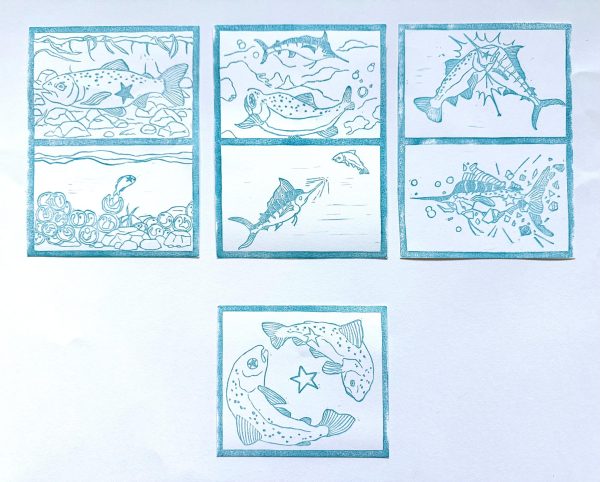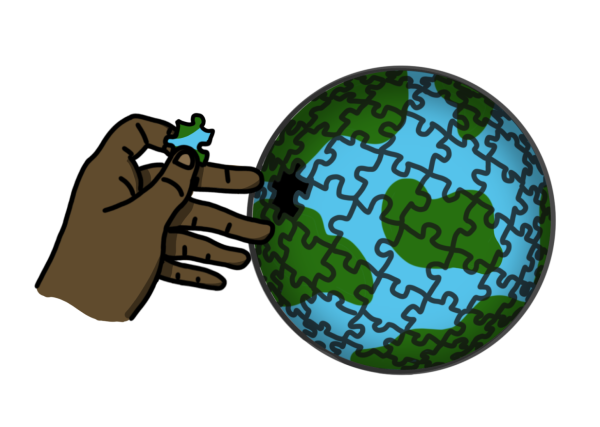Transition of Chromebook carts to individual devices
School district provides 1:1 Device Program for students after returning from distance learning
By the end of distance learning last school year, FUHSD announced the launch of a 1:1 laptop program, offering incoming freshmen and returning students Chromebooks through full, in-person instruction for the 2021-22 school year, according to the email sent by the school district regarding the 1:1 Device Program.
Sean O’Hayer, network systems specialist or known around campus as the “Tech Guy”, said the transition away from classroom-based Chromebook carts to school-provided devices for individual students has been discussed for quite some time before COVID-19.
“Because of the pandemic, and moving to distance learning, we had to provide technology for students who didn’t have it,” O’Hayer said. “At this point, the transition to a 1:1 (one to one, device to student) program was much easier, and we took advantage of it because a lot of the groundwork was already done.”
In order to receive a device, students need to fill out a request form sent by the school district, O’Hayer said. Once completed, students can ask to borrow a device long-term in the library and receive a Chromebook with a power cord. For others who only need a device for the day, such as the case when they forget their device at home or their device isn’t charged, they can request one in the library and return it by the end of the day.
According to the district email regarding the Device Program for the 2021-22 school year, the expectation is for students to bring a device to each class every day, in which teachers will be able to work with students in a variety of ways, allowing students to expand their sources of research, engage in meaningful real-work assignments, and collaborate with peers and teachers in new ways.
“Because I didn’t want to bring a home device and lose it in school, I thought I would have a laptop just dedicated to school,” freshman Such
ir Batchu said. “I think the benefits [of using school-provided devices] are that students have a separate device just for school; that way everything is more organized.”
Depicting the benefits of the flexibility and accessibility of using school-provided devices for the increasing organization, there have been complaints in regards to the internet speed of devices, Batchu said.
“School Chromebooks are easier to keep and carry and not have to worry about losing,” freshman Trey Burbank said. “However, I think some struggles are that the WIFI and computer are slow [on campus].”
When students encounter issues with technology, they can always go to the library to ask for help from Mr. O’Hayer and Mr. Nguyen, while students can also request technology support using the “Student Tech Help Form” found on the student portal of the homestead website, O’Hayer said.
“Chromebooks are treated just like textbooks: when they are damaged, a fine is assessed to the student’s account, and they are responsible for that fine,” O’Hayer said. “If we are able to repair the device, we will do so and return it to the student. If we are not able to repair it, they will receive a replacement. Disciplinary action may be taken for repeat offenders, but that is not up to the tech guys.”
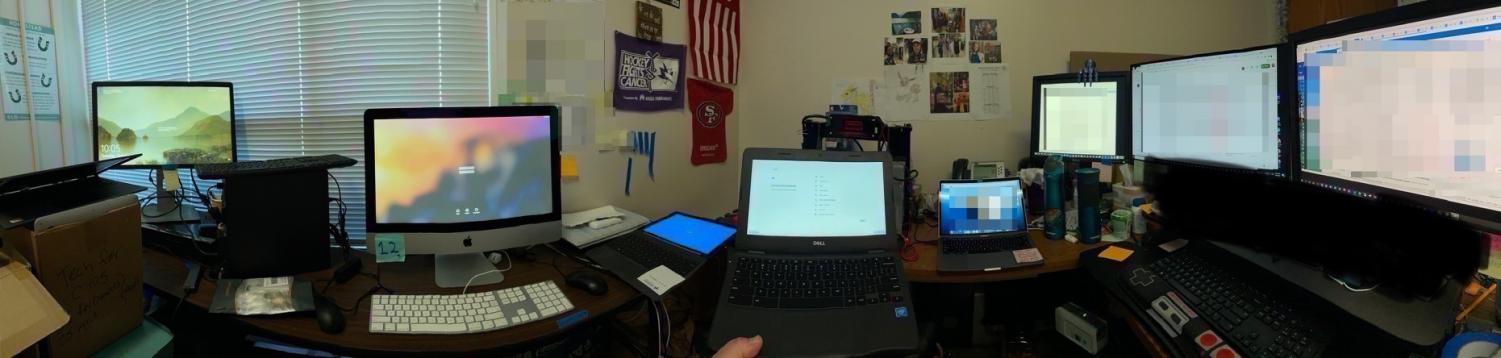
(Photo courtesy of Seon O’Hayer)